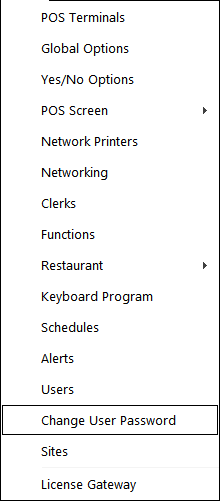
A function that is closely related to Users is the Change User Password menu.
User Passwords can also be changed within the Users menu.
This can be accessed by going to Setup > Change User Password.
This function will only allow the password to be changed on the User that is currently logged in.
Enter the password you want to use, and re-enter it to confirm.